Create your own Memory / Matching Game in minutes, with this easy to setup asset pack.
Unity Version: 5.6+
Description
Create your own Memory / Matching Game in minutes, with this easy to setup asset pack.
Code is already commented out.
Requires Unity 5.6.2 or higher.
Game Goal:
Find and match all card pairs until the field is completed.Memorize the cards you have already seen to clear the playfield as fast as possible
Brief Setup:
★ Just setup your Game Scene how you want it to look using the Canvas System.
★ Create a Grid Layout Group which will hold the cards later on, and set it up to your needs
★ Use any Sprites you like as your outer and inner side of cards.
★ Create a Button Prefab to make use of.
★ Setup the Card Manager with the sprites to use, the amount of pairs you want to play and that’s it.
Features:
★ 1 CardAtlas with 15 Cards and 1 CardBack already in.
★ Timer integrated
★ Combo System integrated
★ Score System integrated
Media
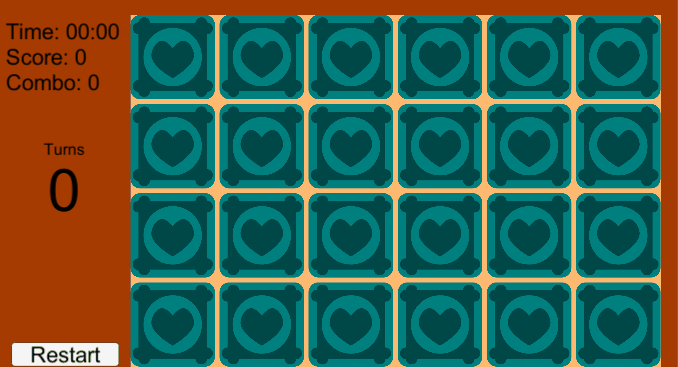
Documentation
docs…
External Shops
Links to Unity, Cubebrush, CG Trader Udemy… and so on….
FAQ
1.) Choose Random Sprites
1.) Create a new List under the spriteList
private List <Sprite> hiddenSpriteList = new List<Sprite>();
2.) In FillPlayField() before ShuffleCards() put in:
//add all sprites to the hidden sprite list
foreach (Sprite spr in spriteList)
{
hiddenSpriteList.Add(spr);
}
3.) Inside ShuffleCards() after int num = 0;
int spr_num = 0;
4.) Inside ShuffleCards after num++
//choosen a random sprite index
spr_num = Random.Range(0, hiddenSpriteList.Count);
5.) Inside the for loop comment out this line like this:
//temp.cardFront = spriteList[num - 1];
6.) After that put in:
//choose a random sprite from the list
temp.cardFront = hiddenSpriteList[spr_num];
// remove the sprite from the hidden list when j==1 (2nd run)
if (j == 1)
{
hiddenSpriteList.RemoveAt(spr_num);
}
7.) Enjoy!

