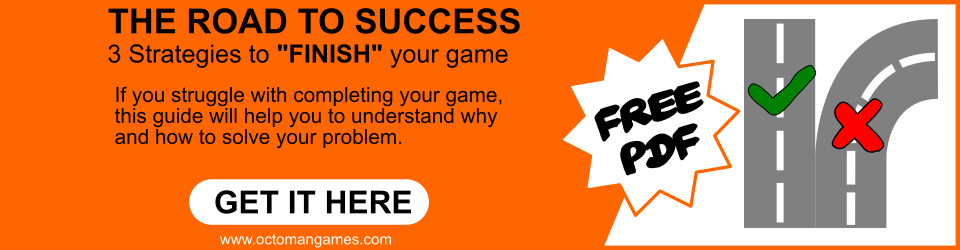Color Switcher is a small script written in C#.
Color Switcher will switch or fade through as many main colors of GameObject/ 3D-Models as you like with a given interval between the colors. Color Switcher has a Editor Script which makes it easier to handle all inputs. You can enable several Color Switcher at the save time for syncing them in runtime. You can reverse the order depending on the Element you start.
Color Switcher will loop through all given colors until you stop it. For Example it starts at Color 1 , goes through all following and once completed it starts again at Color 1. Ping Pong will send it back and forth instead of looping.
The current color of the GameObject can also be used as the first color, no mater what you placed in it.
To create some randomness you can use the same setup everywhere, but on some you can begin with another element(Color) . More randomness with the same color sheme / setup can be achieved with ping pong and / or reverse.
If there is a Texture Map on your GameObject, Color Switcher will still work, and will tint it with the colors you set. The texture itself will not be changed. If the colors are to dark, you will not notice any change, because black for example is the darkest color already and can’t be red tinted.
Features:
★ Uses RGB Color Palette
★ Easy and quick to setup
★ Choose as much colors as you like
★ Set an Interval (time between the colors to switch in seconds)
★ Works on Multi-Materials(Map dependant)
★ Reversed (switch backwards)
★ PingPong
★ Fading (can fade between colors)
The Package contains a manual pdf and a Demo-Scene. Please watch the videos to see how it works.
Screenshots:
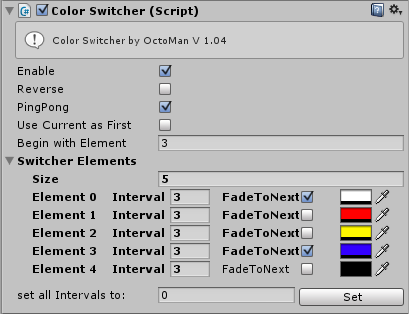
Color Switcher Examples:
Police / Firetruck sirens
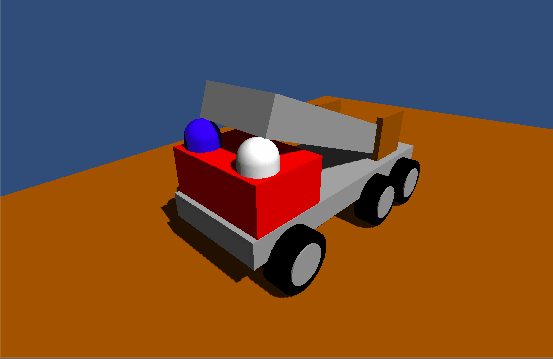
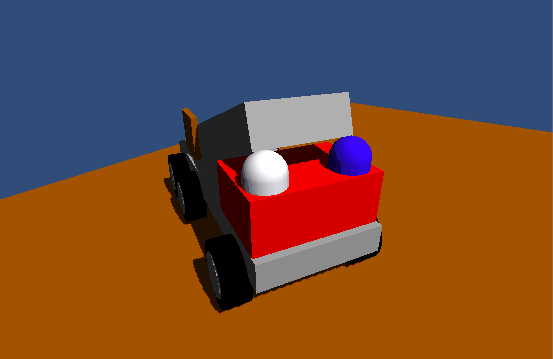
Working site signs & street arrows
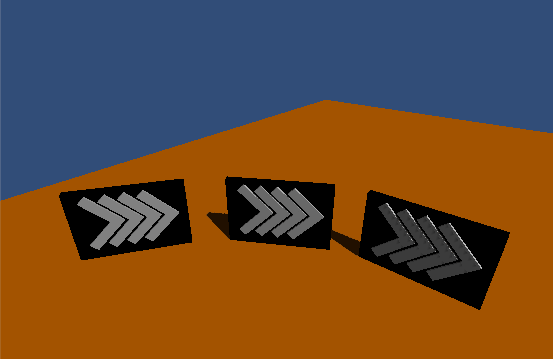
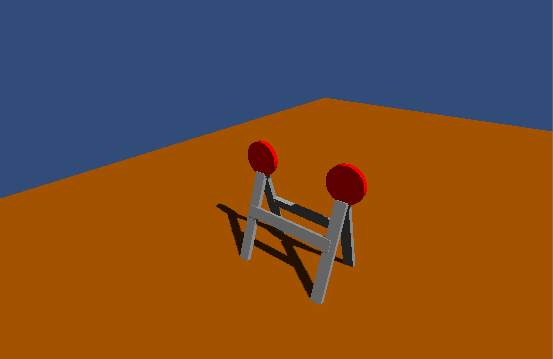
Weakpoints of enemies – Four Winged Space Enemy
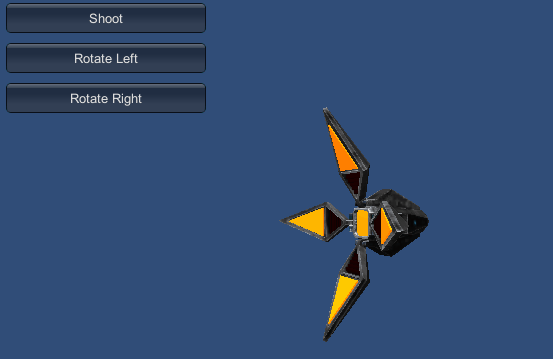
Christmas lights

and so on….
Links
Unity Forum: Link
Price & Download
Unity Asset Store Link: http://u3d.as/aGc
Price: $5